I made the homemade glitter paper I have been using in my projects with Photoshop CS5. I’m sure you can use a similar process to make your own glitter paper using another version of Photoshop or another image editor. This is just the software that I happen to have and use most often.
I will provide the most basic instructions here. The process is not very complicated, but you could play with the filters extensively to try to fine tune the look. I will leave the fun of playing with the tools to you. Here is what I did to create the basic files:
- Create a new file in Photoshop that is 12" by 12" (or whatever size you like), with 300 pixels/inch, and with the background set to Transparent.
- In My Digital Studio, choose the Color Fill option and choose the color you want.
- Click the RGB tab in the Choose Color dialog to get the values for the color you have chosen. It should look something like this:
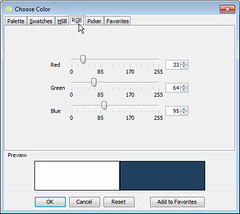
- Go back to Photoshop and set the foreground color to the RGB values for your color.
- For most colors you want, set the background color to white (RGB values 255, 255, 255). See the note below for more info.
- Fill the 12" by 12" image with your foreground color.
- From the Filter menu, choose Texture » Grain…
- Set Intensity to 100.
- Set Contrast to 50.
- Set Grain Type to Enlarged.
- Click OK.
- From the Filter menu, choose Noise » Add Noise…
- Set Amount to 4%.
- Choose Uniform Distribution.
- Check the Monochromatic checkbox.
- Click OK.
- Save the file as a JPG with your photos or following Stampin’ Up’s suggestion and saving in a new folder for your glitter paper in one of these locations:
- For a PC: Program Files>My Digital Studio>Components>Backgrounds>Designer Series Paper.
- For a Mac: Applications>My Digital Studio>Components>Backgrounds>Designer Series Paper.
That’s it. It looks complicated than it is because I broke the steps down so much.
Let me add a couple of notes however. First, I suggest setting the background color to white. That works for most colors to create a sort of shine. For very light colors, however, you may need to choose a light gray for your background color. For my white glitter paper, for instance, I set the background to RGB values 238, 238, 238. You may have to experiment to find a suitable contrast.
Second, try experimenting with any of the settings above to get the effect you want. You may find that increasing the amount of Noise works better for you. It’s ultimately about whatever you want, so once you understand the basic idea you can play around to customize the look.
I have been looking for a tutorial to make glitter paper and yours’ is by far the best. Thanks!